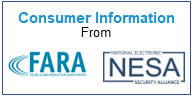Telephone Systems
 Telephone systems can be as simple as one phone with a single line or involve hundreds of phones and multiple lines. Many of the features used for years in business phones are now used at home. The following information is designed to make you aware of some of the options in today’s phone systems.
Telephone systems can be as simple as one phone with a single line or involve hundreds of phones and multiple lines. Many of the features used for years in business phones are now used at home. The following information is designed to make you aware of some of the options in today’s phone systems.
Designing Your System
There are several considerations in a communications systems including:
- The type of communications you will need – Voice, data and /or video
- Do I want a DSL phone line, two analog phone lines or both DSL and analog lines?
- Do I want instead cable internet or dial-up internet?
- The number of users that will access a communications method at the same time.
- The current and future locations where you will need to connect a device.
- The number of incoming phone lines you will need.
- The types of features you will need.
How Do You Decide What You Need for a Home?
To decide what are the correct number of telephone lines and and what is the right equipment depends on several factors:
- Do you have a home office?
- Do you work from home frequently?
- How many people are there who need to use a phone at the same time?
- Do you use a dial up phone line to connect to the internet? Frequently? For extended periods of time?
- Do you have a separate fax machine or an internal fax on your computer?
Technology now makes it possible to use one phone line in a variety of ways, such as different rings for different recipients, fax machines, and online service. Most home businesses need a minimum of two lines—one for personal use and one for business. You can use your personal line for outgoing calls so you don’t tie up your business line for customers trying to reach you, and you can put your fax machine on your personal line.
To select the right phone equipment you will need to decide:
- Where you will be making or taking most of your calls
- Will you use the phone company for services such as voice mail or do you want to have that incorporated into your phone equipment.
- Do you want to access one or more lines on cordless phones?
How Do You Decide What You Need for a Business?
- Phone Systems Handsets– The number of telephone system handsets is typically determined by the number of employees that have, or should have, their own phone. You should also include any reception or common areas (i.e., meeting rooms, lobby, etc.)
- Features and Services Desired– You need to determine if you desire call waiting, voice mail, call recording or other services. (See Common services below)
- Business Phone Lines (smaller systems)- The number of phone lines is equal to the maximum number of simultaneous inbound and outbound calls the company can make on its phone system. For example, a telemarketing company may need 40 telephone lines to service 60 handsets, while a manufacturing company may only need 15 telephone lines to service the same 60 handsets.
- Business Phone System Trunks (Larger Systems)- Phone system trunks typically refer to the total number of connections between your business telephone system and your phone carrier. Tie trunks are used to connect the phone systems between multiple offices. For most small tomedium US and Canadian businesses this is called a Trunk Level 1 or standard t1 line – Europeans use an E1 with slightly more capacity. For smaller companies that still need digital access for their business phone system, or the Internet, may use xDSL or a fractional t1 line. While, larger companies with heavy communications needs may step up to a ds3 or oc3 trunk.
- Business Telephone Systems Ports (PBX)– The maximum number of simultaneous telephone service connections that you will need to connect to your business telephone system. Telephone services include outside lines, inside extensions, voice mail, etc. the system will need to accommodate simultaneously.
What are Some Common Features of Communications Systems?
Automated Attendant: Callers are greeted with a series of menu prompts (e.g., press 1 for Customer Services, press 2 for Sales) for reaching the department or extension they desire.
- Automated Call Distributor (ACD): Ensures calls are answered quickly and efficiently by routing inbound callers to group of employees with pooled extensions (i.e., support, sales, etc.). ACDs are generally used by sales and support groups to improve service levels and increase group utilization.
- Direct Inward Dial (DID): Provides company employees their own unique phone number so callers can reach them directly.
- Music On Hold: Callers listen to music while waiting on hold.
- Promotion On Hold: Allows your company to inform callers about key company promotions, procedures or value propositions while they wait on hold.
- Interactive Voice Response (IVR): Allows callers to input and retrieve information from your company’s computer database(s) via their touchtone telephone. IVRs are typically used by sales and support teams to improve their service levels and reduce support costs for high call frequency tasks (e.g., order status).
- Unified Messaging: Improves employee productivity by storing their email, fax, and voice messages in a single inbox accessible anytime anyplace via the phone, PC, Web or wireless device.
- Toll Fraud Equipment: A phone system monitor that reduces the risk of fraud and damage caused by hackers.
- Voicemail: Allows callers to leave personal messages if an extension is not answered.
- Voice over IP (VoIP): Reduces toll charges by allowing company employee’s to use the IP network their PC is are connected to for placing and receiving phone calls. Also known as IP telephony or “VoIP”.
What is Broadband?
While a standard phone line connection will allow data to be transmitted and received at speeds of 56 Kbps or less, broadband suggests speeds ranging from 128 Kbps to more than 1 Mbps over always-on network connections. The most common broadband technologies are cable and DSL. Both have the ability to group voice calls and other information into data packets carried on a single network.
How Can Existing Homes Accommodate All These Lines?
Most older homes are wired for two phone lines, later homes may be wired for three lines. More wired can be installed or equipment can be added to expand what can be done over the existing lines.
Can I Use Wireless Equipment To Meet My Communications Needs?
Yes and no. Wireless communications systems, such as wireless phones or wireless networks rely on available radio frequencies to operate. The technology is ideally used where there’s little chance of radio frequency interference, such as in large enterprises, airports, warehouses, and schools. But there can have major problems when interference is likely, such as in apartment buildings, neighborhoods with nearby houses, office parks with many small and independent businesses, etc. Future interference problems can come in two areas: (1) new wireless LANs installed by a neighbor, and (2) 2.4 GHz phone systems installed by a neighbor.
Interference caused by wireless LANs is just an annoyance, causing both networks to slow down. But the cordless phone systems designed for small businesses can completely shut down some networks – for the entire duration of phone calls.
What about Voice over IP?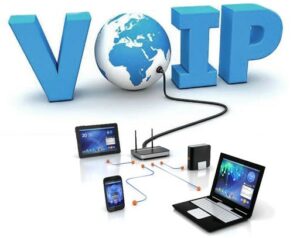
VoIP is a technology used to send voice conversations over data networks using Internet protocols, such as Ethernet (or wireless Ethernet). As long as there is no other network traffic to interfere with voice services (and no outside interference), then good voice signals can get through, but interference is common and voice quality suffers. Ethernet is a contention-based network with no QoS, and wireless Ethernet adds the possibility of RF interference.