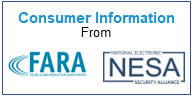Audio & Video Systems
![]() An entertainment system can provide your own Home Theater that can be connected via a home automation package to a security or access control system.
An entertainment system can provide your own Home Theater that can be connected via a home automation package to a security or access control system.
What is Home Theater?
Home theater is more than a big screen TV. True home theater combines sight and sound to duplicate or surpass what you experience in the movie theater. Several factors come together to make a true home theater experience.
- Screen – The size of the picture is important only in that it fill the proper “look angle” from the viewer’s seats. A 19″ tube is perfectly acceptable in a small apartment space; a 60″ screen will strain the viewer’s peripheral vision, just as sitting in the front row of a theater would not be pleasant after the first few days.
- Seating – Your theater must be able to seat each viewer comfortably. And all must have an adequate perspective on that screen. A ratio of about 3:1 is about right – this translates to putting your eyes about 5 feet away from your 19″ TV. A 2: 1 ratio is OK for immersing yourself into a movie, but it’s a bit close for Tom Brokaw. And 5:1 is the outer limit – after that, you will find yourself leaning forward to see the details. As for seating off the center line, about half the distance to the screen is about it. So for seating spread, that’s 5 feet of couch space for your 19″ set.
- Sound – The sound image should be centered around the screen. Additional are positioned to add depth.
- Lighting – The management of ambient light can enhance your viewing experience – too much and it’s a wash out, too little and you’re stumbling around in the dark.
- Control – One key to taking full advantage of each aspect of your Home Theater is to be able to control it simply. One small set of buttons should turn it on , change modes, channels & volume, and shut it down.
- The Room – A basement is one of the best places to install a home theater. Controlling light is usually easier in a lower level because there’s less outdoor light interference. And the ability to insulate the ceiling and walls makes it possible to keep out a lot of distracting sounds and avoid disturbing other areas of the house. Another factor to consider is the size of the equipment. This is particularly an issue with the larger rear and front screen projectors. The basement often has extra space for equipment and avoids using valuable living space upstairs.
DTV, HDTV and 4K
What are ?
- Digital TV (DTV): A technology that transmits information as ones and zeros as opposed to transmitting the information in wave form. The digital signal is read by a digital TV much like a computer.
- HDTV: Otherwise known as High Definition Television, HDTV ties together the clarity of digital TV and the superb quality of Dolby Digital Surround Sound for the ultimate entertainment package. HDTV offers 720 to 1080 lines of resolution, and as many as 2 million pixels; analog only brings 480 lines to the viewing screen, and no more than 211,000 pixels. In terms of hardware, an HDTV refers to units that include both the high-definition receiver and the viewing screen.
- 4K: 4K refers to one of two high definition resolutions:3840 x 2160 pixels or 4096 x 2160 pixels. 4K is four times the pixel resolution, or twice the line resolution (2160p), of 1080p (1920 x 1080 pixels).
Aspect Ratio
Aspect ratio describes the ratio between the width and height of the screen. Conventional TV screen resolution is 4:3, meaning that the width is one and a third times greater than the height. Many systems are now coming out in a 16:9 resolution; this is the same resolution as wide-screen movies as well as HDTV. If you plan on watching wide-screen movies or upgrading to HDTV, you will want a television with a 16:9 aspect ratio.
Resolution
The number of pixels in a video image. The greater the number of pixels, the higher the resolution. The pictures we see on traditional analog TVs are supposed to be made up of 525 horizontal scan lines. But since some of those lines are used for things other than the picture, the truth is that the total is closer to 480 horizontal scan lines, which is why the standard is called 480i and not 525i. Regardless of the source-DVD, laser disc, antenna or satellite, or VCR-the picture most of us look at today is always made up of about 480 lines of information.
Interlaced or Progressive
This refers to the way in which the TV picture is put together. Currently, the 480 lines of information that create a picture on your TV screen are put together in an odd-even pattern called interlacing. First the odd lines of the picture are placed on screen (1, 3, 5, etc.) and then the even lines (2, 4, 6, etc.). This process is done continually and so quickly (30 complete frames every second!) that we perceive them as full motion.
Right Size TV for You
Is bigger always better? Not necessarily. The size of the room your TV will be located in and the source you’ll be using to receive images are important (and often ignored) considerations when shopping for a new TV.
| Best Video Source | Formula |
| Off Air Antenna/Cable/VCR | # of ft from TV x 4 in = Optimum Screen Size |
| Satellite TV/DVD | # of ft from TV x 6 in = Optimum Screen Size |
| Digital or HDTV | # of ft from TV x 7 in = Optimum Screen Size |
Differences in Sound Technology
Improvements in home theater sound have brought the “feel” of cinema sound to the comforts of one’s own home.
- Audyssey DSX (Dynamic Surround Expansion) – A a surround sound processing format that allows for the addition of front vertical-height speakers, but also incorporates the addition of left/right wide speakers positioned between the front left and right and surround left and right speakers. There is no content encoded with this format, instead, a home theater receiver that incorporates Audyssey DSX analyzes the embedded sound cues in a 2,5, or 7 channel soundtrack and expands the sound field to the specific speaker layout used.
- Auro 3D Audio – Auro 3D Audio starts with 5.1 channel speaker layer and subwoofer, then, just above that speaker layout (above the listening position) is another set of front and surround speakers (that means a two-layer speaker layout – These are referred to a level 1 and level 2. Level 1 is 5.1 channels – front left, center, front right, left surround, right surround, and subwoofer), Level 2 is the Height Layer – front left, center, front right, left surround, right surround) – this results in a 9.1 channel speaker setup.
- Dolby Atmos – A surround sound configuration that combines front, side, rear, back, and overhead speakers. It may require 7, 9, or 11 total channels.
- Dolby® Digital – This type of surround sound can have as many as 6 separate channels (front right, center left, right and left surround, plus subwoofer) of high quality digital surround. These discrete channels can create realistic sound effects that move around the room and bring movies to life. Dolby Digital soundtracks are found on digital sources like DVD and some high definition television broadcasts.
- Dolby Digital EX – The listener has both a front center channel and, with Dolby Digital EX, a rear center channel. If you are losing count, the channels are labeled: Left Front, Center, Right Front, Surround Left, Surround Right, Subwoofer, with a Surround Back Center (6.1) or Surround Back Left and Surround Back Right (which would actually be a single channel – in terms of Dolby Digital EX decoding). This requires another amplifier and a special decoder in the A/V Surround Receiver.
- Dolby Digital Plus – expands the Dolby Digital family up to 7.1 channels. This means that in addition to left and right surround speakers, it provides the ability to accommodate a pair of left and right surround back speakers.
- Dolby® Pro Logic– This system uses just three audio channels to create surround sound from 5 speakers (front right, center, left and two rear). The information you’ll need for Pro Logic surround sound is found on virtually every VHS movie you’ll find at your video store. To hear Dolby® Pro Logic, you’ll need a receiver with a Pro Logic decoder, 5 speakers, and a HiFi source like a VCR or DVD player.
- Dolby® Pro Logic II– This surround system is designed to create a surround sound experience from virtually any stereo source. Using advanced matrix processing, Dolby Pro Logic II employs all five speakers (right, center, left, right surround, left surround) in a home theater system to turn your favorite CDs or old movies into multi-channel theater.
- Dolby Pro Logic IIx is an enhancement to Dolby Pro-Logic II, that includes the addition of two back channels, in addition to Dolby Pro-logic II’s 5.1 channels, thus making Dolby Pro-logic IIx a 7.1 channel surround processing system.
- Dolby® Surround Sound– This has right left and rear channels (3 total). The sound is less focused and dialog is less clear, but it still provides a nice overall surround effect.
- Dolby Pro Logic IIz is a surround sound processing format that is a predecessor to Dolby Atmos. Unlike Dolby Atmos, content does not have to be specially encoded, which means that any 2, 5, or 7 channel sources can benefit. Dolby Pro Logic IIz offers the option of adding two more front speakers that are placed above the left and right main speakers. This feature adds a “vertical” or overhead component to the surround sound field (great for rain, helicopter, plane flyover effects). Dolby Prologic IIz can be added to either a 5.1 channel or 7.1 channel setup.
- Dolby TrueHD is a high definition digital-based surround sound encoding format that supports up to 8-channels of surround decoding and is bit-for-bit identical to a studio master recording. Dolby TrueHD is delivered from Blu-ray Disc or other compatible playback devices via the HDMI connection interface.
- Dolby Virtual Speaker is designed to create a fairly accurate surround experience that gives the illusion that you are listening to a complete surround speaker system but is utilizing just two speakers and a subwoofer.
- Digital Theater System-DTS Decoding– Like Dolby® Digital, DTS is a 6-channel digital surround format that provides a separate channel of sound to five speakers (right, center, left, right surround, left surround) and a subwoofer. Probably the biggest difference between DTS and Dolby® Digital is the level of compression used. DTS insists that its lower levels of compression make a noticeable difference in the sound quality, and many people agree. On the other hand, many serious listeners and reviewers disagree. Fortunately, you don’t have to choose between the two formats because more and more of today’s surround sound receivers have the ability to decode both DTS and Dolby® Digital soundtracks.
- DTS Circle Surround and Circle Surround II – A normal 5.1 source is encoded down to two channels, then re-decoded back into 5.1 channels and redistributed back to the 5 speakers (plus subwoofer) in such a way as to create a more immersive sound without losing the directional cues of the original 5.1 channel source material. Circle Surround provides enhancement of Dolby Digital and similar surround sound source material without degrading original intent of the surround sound mix. Circle Surround II adds an additional rear center channel, providing an anchor for sounds emanating from directly behind the listener
- DTS-HD Master Audio – DTS-HD Master Audio is encoded onto a Blu-ray Disc or other compatible media format and delivered via the HDMI connection interface on a home theater receiver that has a built-in DTS-HD Master Audio surround sound decoder.
- DTS Neo:6 – DTS Neo:6 audio processing, will extract a 6.1 channel (front, center, right, left surround, right surround, center back) field from existing analog two-channel material, such as a stereo CD, vinyl record, or stereo movie soundtrack or TV broadcast. Also, even though DTS Neo:6 is a six-channel system, the center back channel can be split between two speakers.
- DTS Neo:X – Is an 11.1 channel surround sound format. This format does not require mixing soundtracks specifically for the 11.1 channel sound field. A DTS Neo:X processor is designed to look for cues already present in stereo, 5.1 or 7.1 channel soundtracks that may benefit from placement in an expanded sound field that includes front height and wide channels. DTS Neo:X can also be scaled to work within 9.1 or 7.1 channel environment, and you find some home theater receivers that feature DTS Neo:X incorporate the 7.1 or 9.1 channel options. In these types of setups, the extra channels are “folded” with the existing 9.1 or 7.1 channel layout, and also not as effective as the desired 11.1 channel setup, it does provide an expanded surround sound experience over a typical 5.1, 7.1, or 9.1 channel layout.
- DTS:X – surround format is surround decoding format in which sound objects can be placed in a 3-Dimensional space, rather than just assigned to specific channels or speakers. A properly-equipped home theater setup that features DTS:X audio decoding will map a decoded DTS:X signal to 2.1, 5.1, 7.1, or any one of several Dolby Atmos speaker setups.
- DTS Virtual:X is an innovative surround sound processing format that projects a height/overhead soundfield without the need to add extra speakers. Using complex algorithms, your ears are fooled into hearing height, overhead, and even rear surround sound. Although not as effective as having actual physical height speakers, it does cut down on speaker clutter.
- THX® – THX is not a brand name for home theater equipment, but is a licensing technology to ensure the highest standards for the best reproduction of theater-type sound. Dolby and THX are not in competition with one another, and they often work together to create high quality theater and home theater experience. THX is the gold star standard for acoustics, and speaker placement, and certifies equipment that is capable of playing the best sound. Home THX changes the sound created for a large theater to sound more suited for the smaller and closer environment of home theater. To achieve this, a home THX system must include certified Home THX equipment.
Basic Home Theater Components
The very basic elements necessary to create a home theater are a large screen television, a movie playing device, speakers, and a surround sound capable controller or audio receiver. Understanding each component’s role is helpful when making choices on which ones to buy.
Types of TV's
Aside from projection sets, there are basically only two types of TVs on the market: LCD and OLED. Unless you have a lot of disposable income, you’ll probably be buying an LCD TV.
LED and LCD Sets
The lion’s share of televisions today are LED LCD. These HD and Ultra HD sets use light-emitting diodes (LEDs) to illuminate the LCD screen and can be extremely thin. Many of these TVs can dynamically light up specific portions of the screen and dim other parts to better represent a mix of light and dark areas in a scene — a feature known as active dimming or local dimming. Most LCD sets use LEDs on the edge of the screen. The better of these models support active dimming, but it takes some digital sorcery to do this by merely manipulating lights along the edge. Full-array LED sets have light-emitting diodes directly behind the screen, in a grid of “zones” that can be lit up or darkened individually. Such an arrangement makes the backlight more precise and allows a more-detailed picture regarding contrast. Full-array backlighting was once reserved for top-tier models, but with more Ultra HD sets appearing at lower prices, this feature is becoming more common on modestly priced sets. Another LCD technology, called quantum dots, is becoming more common, spurred on by the requirements of HDR to produce a wider array of colors and more brightness. An LCD that uses quantum dots basically has another layer, or added “rail,” of different size nanocrystal dots that light up when the LED backlight hits them. The result is a wider color spectrum and increased brightness.
- Pros: Wide array of prices, sizes and features; Some affordable Ultra HD 4K models; Bright screens visible even in a sunny room; Image quality steadily improving with full-array backlighting and quantum-dot technology.
- Cons: Exhibits imperfections when displaying rapid motion, as in sports; Loses some shadow detail because pixels can’t go completely black (even with full-array backlighting); Images fade when viewing from the side (off-axis).
OLED TVs
OLED TVs go one better than full-array LED-LCDs with a few dozen lighting zones. In place of a backlight, OLEDs use a layer of organic LEDs, controlled at the pixel level, to achieve absolute black and stunning levels of contrast.
- Pros: Best TV picture, bar none; Colors truly pop, deeper blacks and better contrast and shadow detail than LCD TVs achieve; Retains image quality when viewed from the side.
- Cons: Higher prices; lower peak brightness than some LCD sets, uncertainty about how screens will fare over time, including whether they will retain “ghost” images (also known as burn-in) from displaying a static picture for too long.
Smart TVs
An increasing number of sets come with built-in Wi-Fi for connecting Internet-based services like Netflix for streaming videos or to run apps for watching special-interest programs, downloading on-demand movies, playing games or even posting to Facebook. The latest models can even search for content across streaming services and live programming on cable and satellite.
Soundbars
Even the finest, most expensive HDTVs have an Achilles’ heel: poor sound. It’s a consequence of the svelte design of flat panels — there’s not enough room for large speakers that produce full, rich sound. So, you have three choices: Use headphones (which can make you seem antisocial), buy a surround-sound system (which can be a hassle to set up and produces clutter), or get a soundbar.
Newer models are thin enough to fit under a TV stand without blocking the bottom of the picture. Most can also mount under a wall-hanging TV. Several companies also offer sound boxes or stands that can slide under a set.
Some TVs and soundbars also support Dolby Atmos, a newer audio standard from Dolby that includes overhead sound for a fuller listening experience. While you can get the Atmos effect using in-ceiling speakers, many soundbars have Atmos audio processing and upward firing speakers built-in to create more realistic sounding audio that doesn’t require the multiple speaker placement that you’d have with 5.1 or 7.1 Surround Sound.
Receiver or Controller
In most home theater systems, the receiver is the brain of the system. It is where all the audio comes together and then. Most home theater receivers have inputs and outputs, a built in tuner, surround sound capabilities, built in amplifiers, and some even have a built in equalizer. High-end systems will most likely have a controller instead of a receiver. In this case, the controller is the most important piece in the system. It processes the audio tracks coming from the source, divides it into the various channels, and sends them to the separate amplifiers. The controller also handles both audio and video signals and acts as a switching device between the different sources.
- Amplifier– Amplifiers are the power behind the system. Amps should be able to handle the huge range of frequencies found in movie soundtracks and they should be able to do it without distortion or clipping.
- Tuner– A home theater system utilizing a controller instead of a receiver will need a separate tuner for radio stations. Most tuners today are digital with multiple preset buttons and scanning features.
- Equalizer – Once a room’s acoustics have been physically optimized as much as possible, the addition of an equalizer will fine tune the room’s acoustics and balance the frequencies.
DVD- BluRay -4K Players
Blu-ray vs DVD
The key difference between DVD and Blu-ray/HD-DVD is that DVD is a standard definition format in which disc information is encoded in 480i resolution, while Blu-ray/HD-DVD disc information can be encoded up to 1080p HDTV quality.
Blu-ray Disc Player Versatility
In addition to playing Blu-ray Discs, these players can do a lot more.
- All Blu-ray Disc players (except for a couple of early models) also play DVDs and CDs.
- Most players can access audio/video content streamed from the internet (which may include Netflix, Vudu, Hulu, etc…) or local home network (PCs/Media servers), and content stored on compatible USB devices, such as flash drives.
- Some Blu-ray Disc players include Screen Mirroring (Miracast) , which allow audio/video sharing content from a compatible smartphone and tablet, that, in turn the sends that audio and video to a compatible TV and audio system.
- Some players provide CD-to-USB Ripping, which allows copying of music from a CD to a USB flash drive.
Upscaling
What this means is that if you own a 4K Ultra HD TV, you can purchase a Blu-ray Disc player that has the ability to upscale Blu-ray Disc (and DVD) content so that it looks better on a 4K Ultra HD TV. Just as DVD upscaling is not the same as true high-definition (1080p), 4K upscaling does not deliver the same visual results as true 4K, but it comes close, and, for many consumers, close enough.
Ultra HD 4K Blu-ray
Ultra HD 4K Blu-rays have the best picture quality possible for your 4K TV, even better than streaming 4K from Netflix or Amazon. Even better, many discs have high dynamic range (HDR) and wide color gamut (WCG) content, which provide a much more noticeable improvement than 4K resolution, provided your TV can deliver it.
HDR
Stands for High Dynamic Range, and it is the next big thing for 4K TVs and 4K content. The term originates in photography, and refers to a technique that heightens a picture’s dynamic range – the contrast between the brightest whites and the darkest blacks
Speakers
Since sound attributes to half of the home theater experience, it’s a good idea to get the best speakers you can afford. Like amplifiers, speakers should be able to reproduce a large frequency range clearly without distortion. No two speakers sound alike so selecting them is often a matter of personal listening preference. Any speaker placed within 2′ of the television needs to be magnetically shielded to avoid signal breakups and picture distortion. Most speakers marketed toward home theater are shielded, but it is an important item to verify.
A home theater needs at least six speakers: left front, right front, center front, two surrounds, and a subwoofer or bass module.
- The left front and right front speakers carry the bulk of the music and sound effects in a home theater. These speakers should be high quality and able to handle a wide range of sounds.
- The center speaker is the primary carrier of dialogue and should therefore be the same quality as the left and right front speakers. Ideally, it should be the exact same speaker, or at least matched in quality and power.
- For most home theater systems, the surround speakers can be smaller in size because they do not need to carry the booming bass. They should put out at least half the power and match the front speakers as close as possible in sound quality and balance for an even sound.
- Subwoofers reproduce the low bass sounds that make movie effects like explosions, sonic booms, crashes, and dinosaur footsteps seem realistic. These are the sounds that really pull you into the experience and a good subwoofer or bass module is needed for a full effect.
Remote Control
Most electronic equipment has a remote control. Imagine a whole rack full of components each with individual remotes — you know that the coffee table probably won’t be big enough to handle them all! But you still need to be able to control all those devices. If you happen to purchase all your equipment from the same manufacturer, you might be able to control everything from the receiver remote. But most people don’t buy everything from one manufacturer and that’s where a universal remote comes in.
There are a number of sophisticated systems out there that will not only do the job but make things a little simpler. A high-end touchpad system we installed includes a tabletop device with a large screen programmed to control each component. There’s a screen for each component with icons that represent different functions. Simply press the symbol on the screen and it performs that function.
The remote transmits information by radio waves rather than the traditional infrared waves so you can keep the components behind closed doors and still be able to operate them. Inside the rack is the remote receiver that takes the information from the radio waves, processes it and sends a command via infrared through wires to the component.